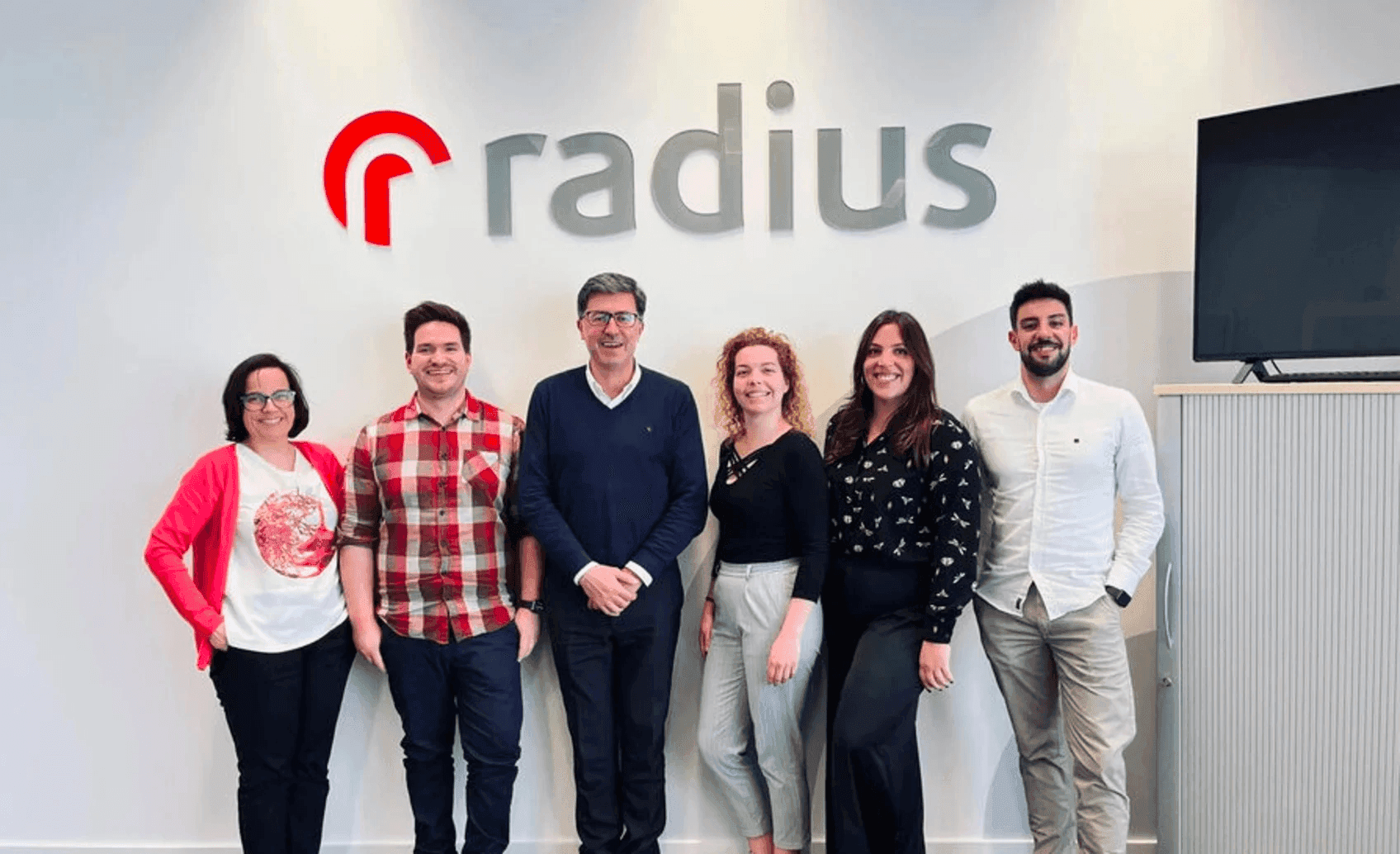- Home
- Telematics
- Telematics knowledge hub
- Kinesis product update
Kinesis product update
We’re continuously making improvements to the Kinesis platform to help you manage your fleet more effectively. Read more about the latest releases and enhancements below.
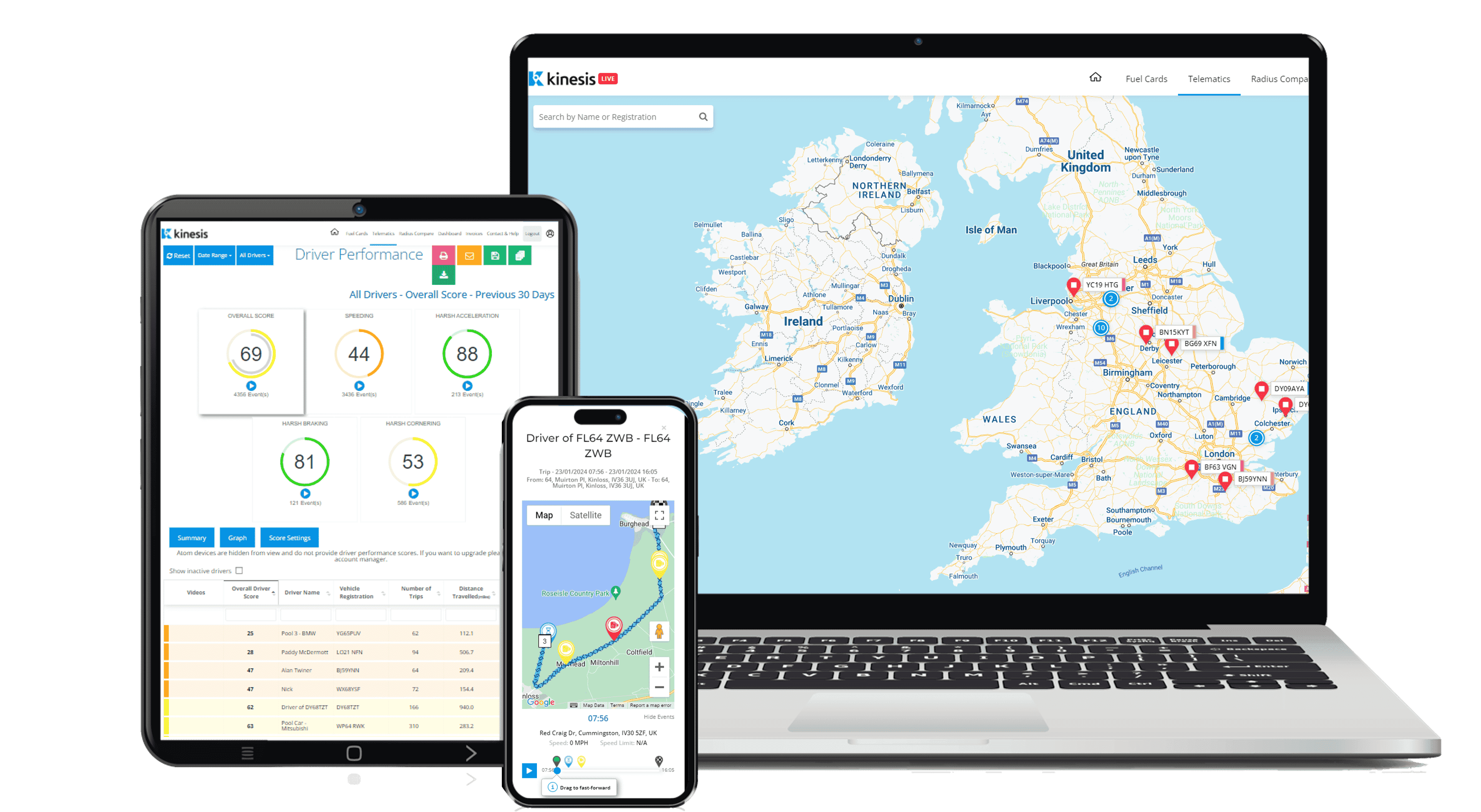
Live map: Onboarding Notice
What's new?
An onboarding notice has been added to the Kinesis app to inform you when your devices will appear on the live map. This simple, proactive message helps to set your expectations and reduce confusion around the onboarding process.
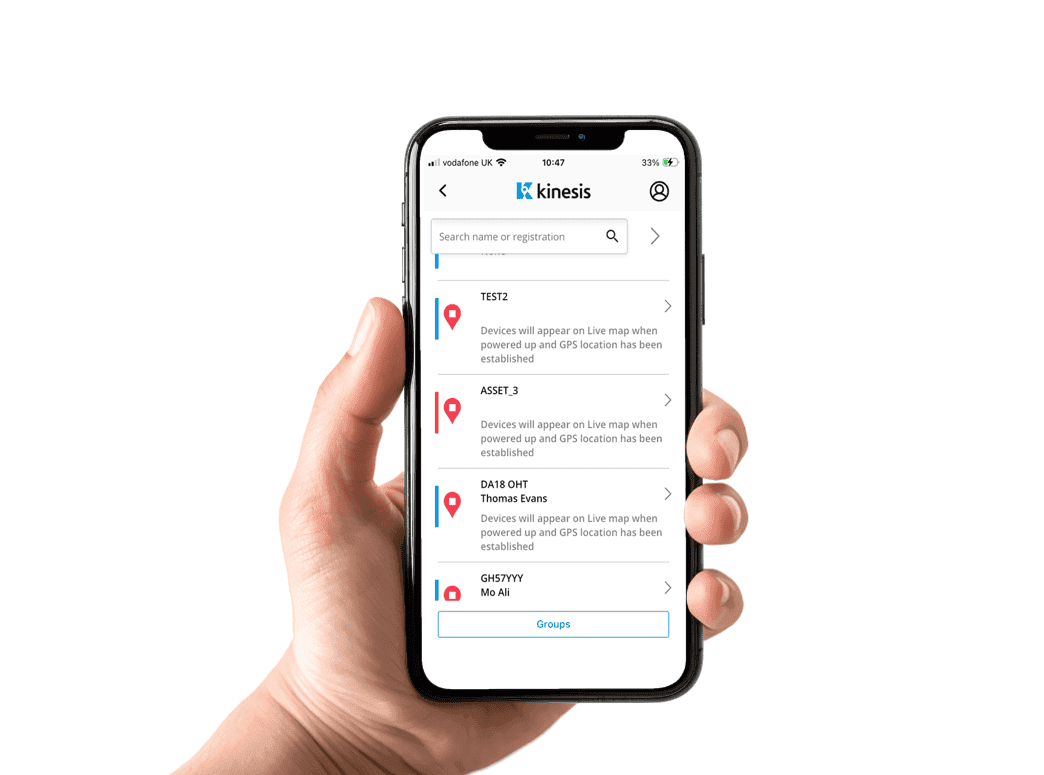
Video Retentions: New videos and saved videos
What's new?
Videos that are retrieved manually or automatically uploaded through event triggers will now only be available in the temporary video library for 31 days. After this period, any videos not permanently saved will be deleted from the platform.
You must now move any videos you wish to keep into the Saved Videos section. These videos will then be available to view in the permanent video library.
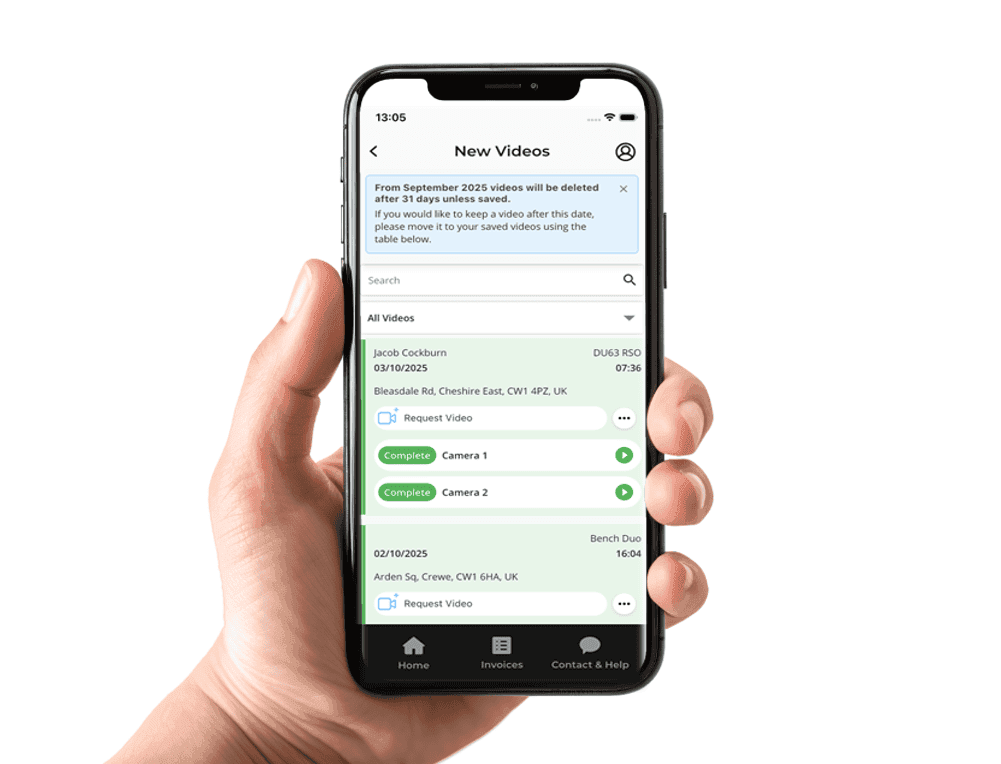
Live map and live stream updates
In our most recent release, we have implemented a number of small improvements to our Live Map screen and Live Streaming feature:
- Live Map – Business Information Toggle: You can now choose to display information about businesses located in the area on the map.
- Live Map – POI (point of interest) Name Toggle: This allows you to show or hide the names of POIs that have been set up on your Live Map. You can now select to see POIs by icon only or choose whether to see designated names.
- Live Stream Camera Switching: Switching the selected cameras mid-stream no longer ends the previous stream, allowing for a better viewing experience.
- Live Stream Availability Count: The number of available live streams is displayed, helping users to understand how many additional live streaming sessions can be executed that day.
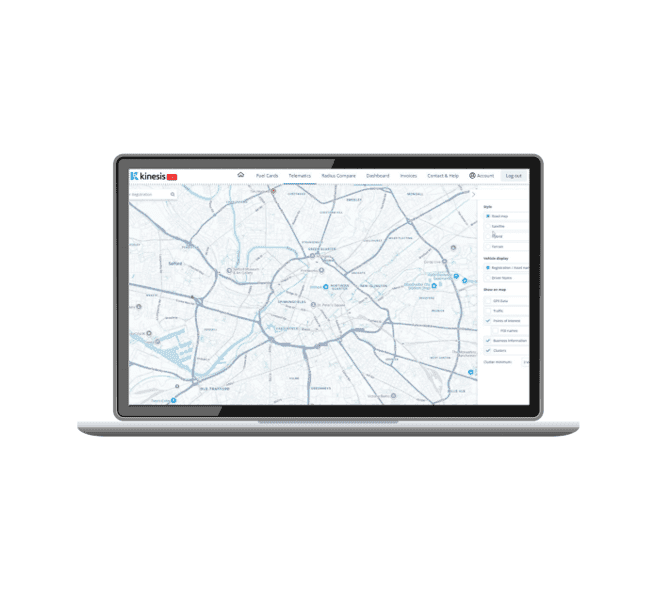
Update to the ‘Device Health Dashboard’
Kinesis ‘Device Health Dashboard’ feature has now been updated to include all device types, including vehicle trackers, asset trackers and cameras.
To recap, this feature monitors the status of any devices installed in a vehicle, helping you to proactively manage your equipment.
Key functionality:
- Instantly check device connectivity across your fleet.
- Identify any offline, disconnected, or malfunctioning devices.
- View the last check-in time for each device to ensure everything is working as expected.
- Spot potential issues before they impact your visibility or reporting.
If a problem is detected, the system flags it clearly so you can:
- Click into the affected device for more details.
- Log a fault or contact support directly for assistance.
- Keep your fleet compliant and protected with minimal disruption.
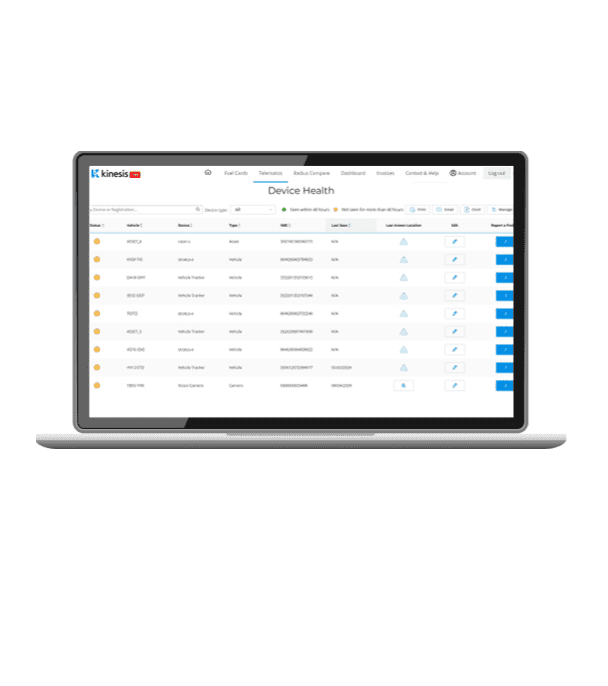
Device Battery Alert
The new ‘Device Battery’ tile can now be accessed below ‘Notification’ tile for viewing past device battery alert notifications. This allows users to receive notifications when an asset tracker device’s battery reaches low or critical levels. Alerts can be sent via email or mobile app push notification, helping users take timely action and avoid tracking loss.
Device Battery Alert includes:
- Battery Notifications: Alerts triggered at low and critical battery thresholds.
- Multi-Channel Delivery: Notifications available via email and mobile app.
- New App Tile: A dedicated “Device Battery” tile under the “Notification” section for viewing past alerts.
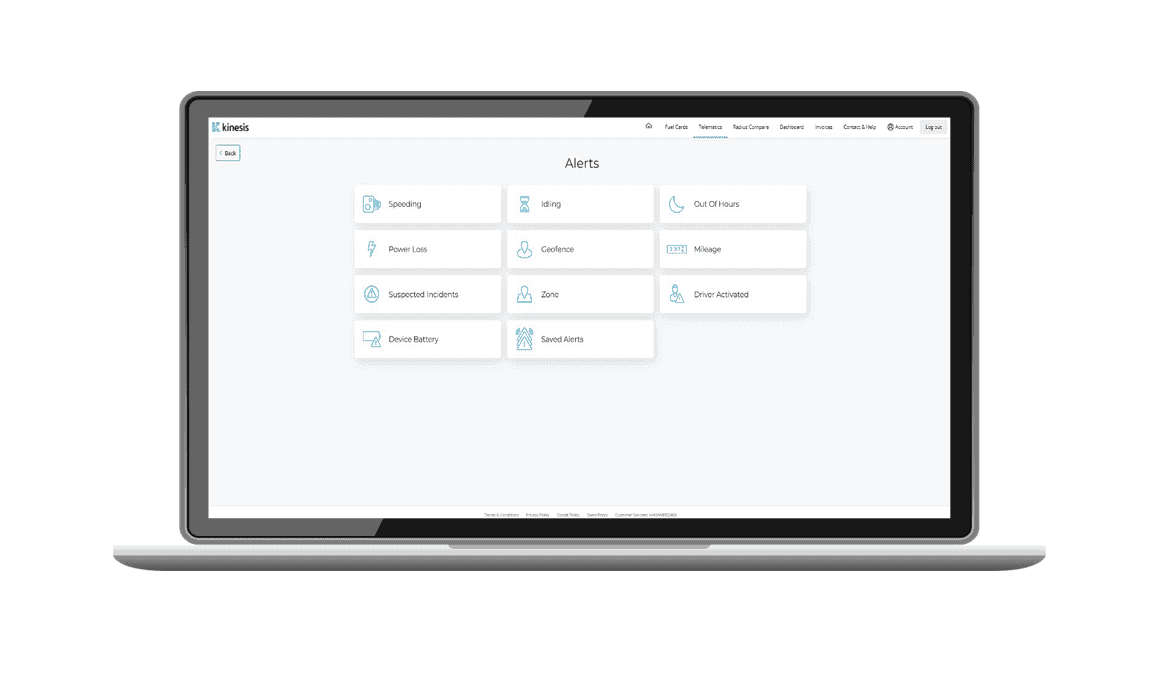
Velocity app: Kinesis live streaming
You can now view live footage directly from the mobile app, providing even more flexibility and real-time visibility while on the go.
Key Features:
- vision-uno: Up to 5 live streams per day, per front camera
- vision-duo: Up to 10 live streams per day, per front/driver-facing camera
- Stream duration: Each stream lasts up to 60 seconds
- ‘View Live Stream’ button added in Live Map for viewing live streams of moving vehicles

Launch of the vision self-install camera
The vision self-install (OBD) camera is a forward-facing, plug-and-play solution that connects directly to the vehicle’s OBD port – no hardwiring required. This means a quick, non-intrusive install in under 30–45 minutes, with minimal downtime!
Recommended for customers who:
- Lease or frequently rotate their vehicles
- Have temporary or seasonal fleet additions
- Require fast and flexible installation

Managing and auto-deletion of videos
The new video management features are now available on Kinesis
What’s new?
New Video Tab:
- Event Triggered: Footage automatically captured from alerts/events.
- Requested: Footage manually pulled by users
Saved videos tab:
- You can now save important footage (event-triggered or requested) to stop it being auto-deleted.
- Footage can still be deleted by users with the right permissions.
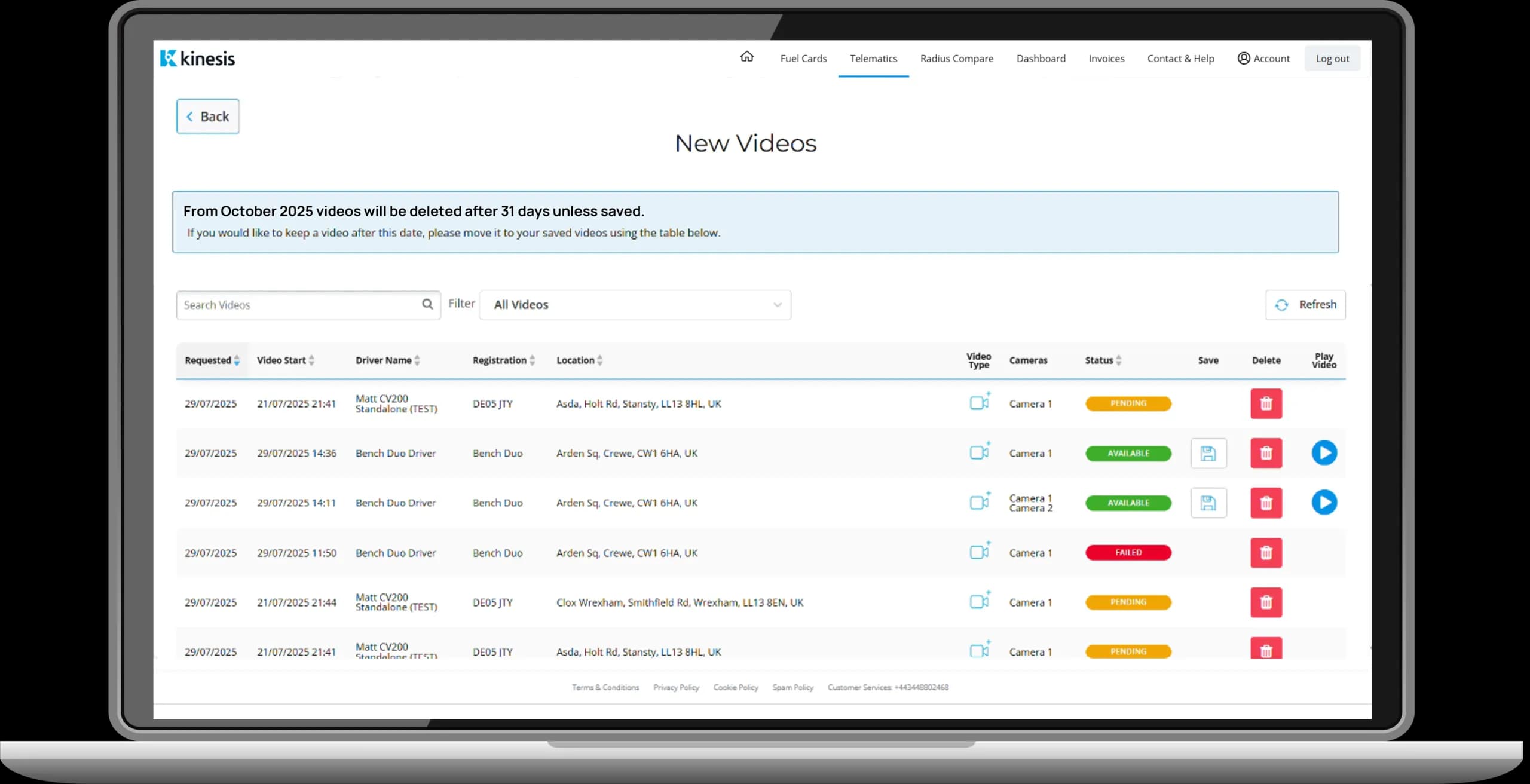
Increased live streaming for vision-duo devices
We’ve upgraded the live streaming capabilities for our vision-duo device on the Kinesis platform, giving you more flexibility when monitoring your fleet.
What’s new?
- Vision-Duo devices now support up to 10 live streams per day.
- Optimised for dual-camera setups, ideal for improved driver visibility and enhanced safety monitoring
- No changes to Vision-Uno, the 5-stream daily limit still applies

API for device location
We've made it easier than ever to connect Kinesis with your external systems. With our new self-service token key system, you can now access API feeds directly from the Kinesis platform, no technical request process needed.
With this new feature, you can:
- Generate secure API tokens yourself, instantly, from within your Kinesis account
- Access real-time location data directly through the API feed
- Integrate seamlessly with third-party systems

Asset location history
This new functionality provides detailed historical ping data for assets, allowing you to review movement over time, validate asset activity, and support internal reporting or audits.
A new ‘Assets’ tile is now available in the Trip History section of Kinesis, displaying:
- Date and time of each ping
- Location coordinates
- Ping type (Trip or Time mode)
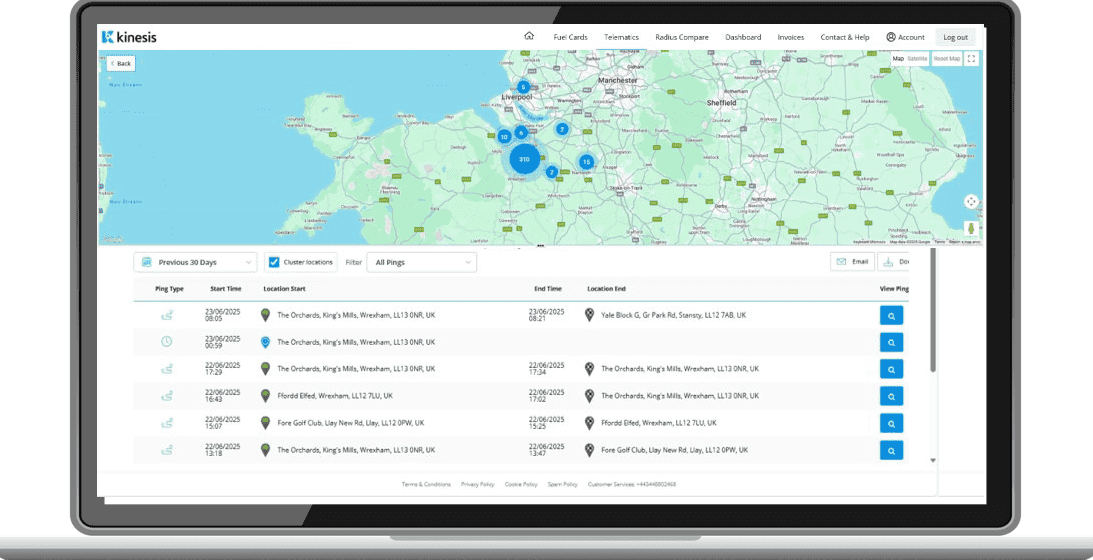
Device health dashboard
The new ‘Device Health Dashboard’ monitors the health status of any cameras installed, helping you to proactively manage your equipment.
With this tool, you can:
- Instantly check device connectivity across your fleet
- Identify any offline, disconnected, or malfunctioning cameras
- View the last check-in time for each device to ensure everything is working as expected
- Spot potential issues before they impact your visibility or reporting
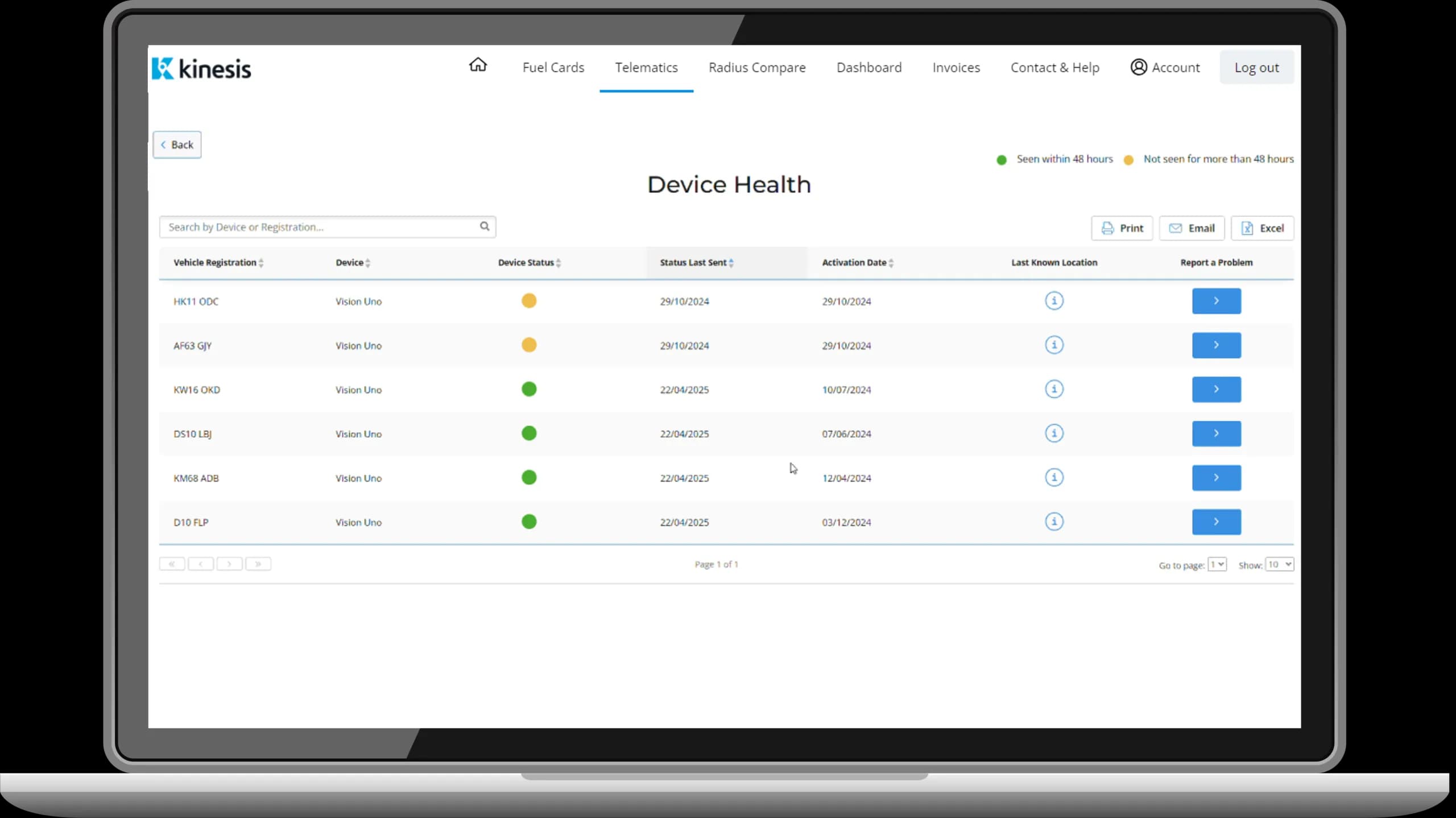
Velocity app: Request video
The 'request video' feature is now available for all velocity app users. It is now quicker and easier for you to access incident-related footage directly from your mobile devices.
Key benefits:
- Reduced reliance on desktop access
- Faster response times for incident review
- Greater control directly from the palm of your hand
Download the app from the google play store or the app store today.

Velocity app: Enhanced map styles and today's location updates
The Radius Velocity app has been updated to display enhanced map styles and today's location updates.
What's new?
- Today's location updates: You can now view today's locations of your asses directly on the live map.
- Enhanced map styles: You can switch between standard and satellite map views for trip history playback.
Download the app from the google play store or the app store today.

Last known location for neon devices
The 'last known location' feature is now available for all Kinesis users. This update enhances how GPS signal data is displayed, providing you with improved visibility and tracking accuracy.
What features are available?
- Clearer display of last known location: Devices will now show the last known location when GPS signals are weak, ensuring better tracking continuity.
- Enhanced trip history and live map features: Time stamped events for each GPS ping.

Asset tracking with neon-s: Trip & time modes
Our neon-s device will now support two configuration modes.
Trip mode:
- The device sends a single timed update at 12am UTC
- In addition to its timed update, the device will also send data at the start of movement and the end of movement, ensuring up-to-date visibility of any change in location.
Time mode:
- Sends pre-set timed reports 4 times per day at scheduled intervals: 12am, 6am, 12pm and 6pm UTC

New feature : Driver-activated video footage capture on Kinesis
The 'Driver-activated' feature on Kinesis for our vision customers is now released! This enables drivers to capture footage instantly by pressing a button to start the driver-activated mode.
What you need to know:
- Alerts: Fleet managers will now receive notifications of 'Driver-Activated' events via email or push notifications
- Access the footage: Recorded videos from these events can be easily reviewed and retrieved through the 'Event Videos' or 'Trip History' sections on Kinesis
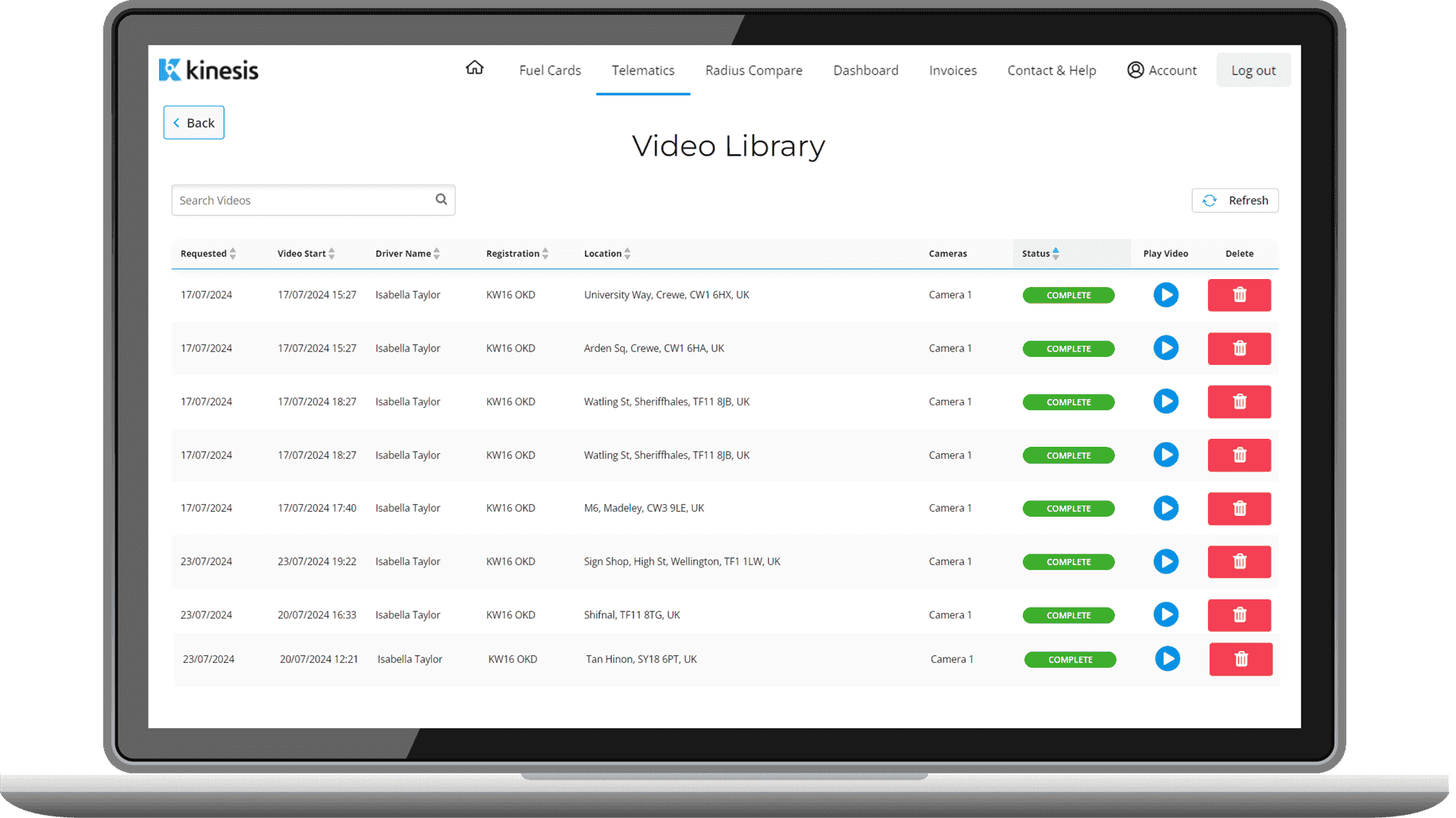
New Kinesis feature: training and guides
A new feature is now live on the Kinesis Telematics homepage - the 'Training & Guides' tile!
What's new?
- Quick access to resources: A dedicated tile now redirects users to a centralised page on radius.com featuring training materials and videos.
- Localised content: The page dynamically adjusts to the user’s region, ensuring content is language-specific (e.g., German, Spanish).
- Seamless navigation: Positioned alongside other existing tiles for ease of use.
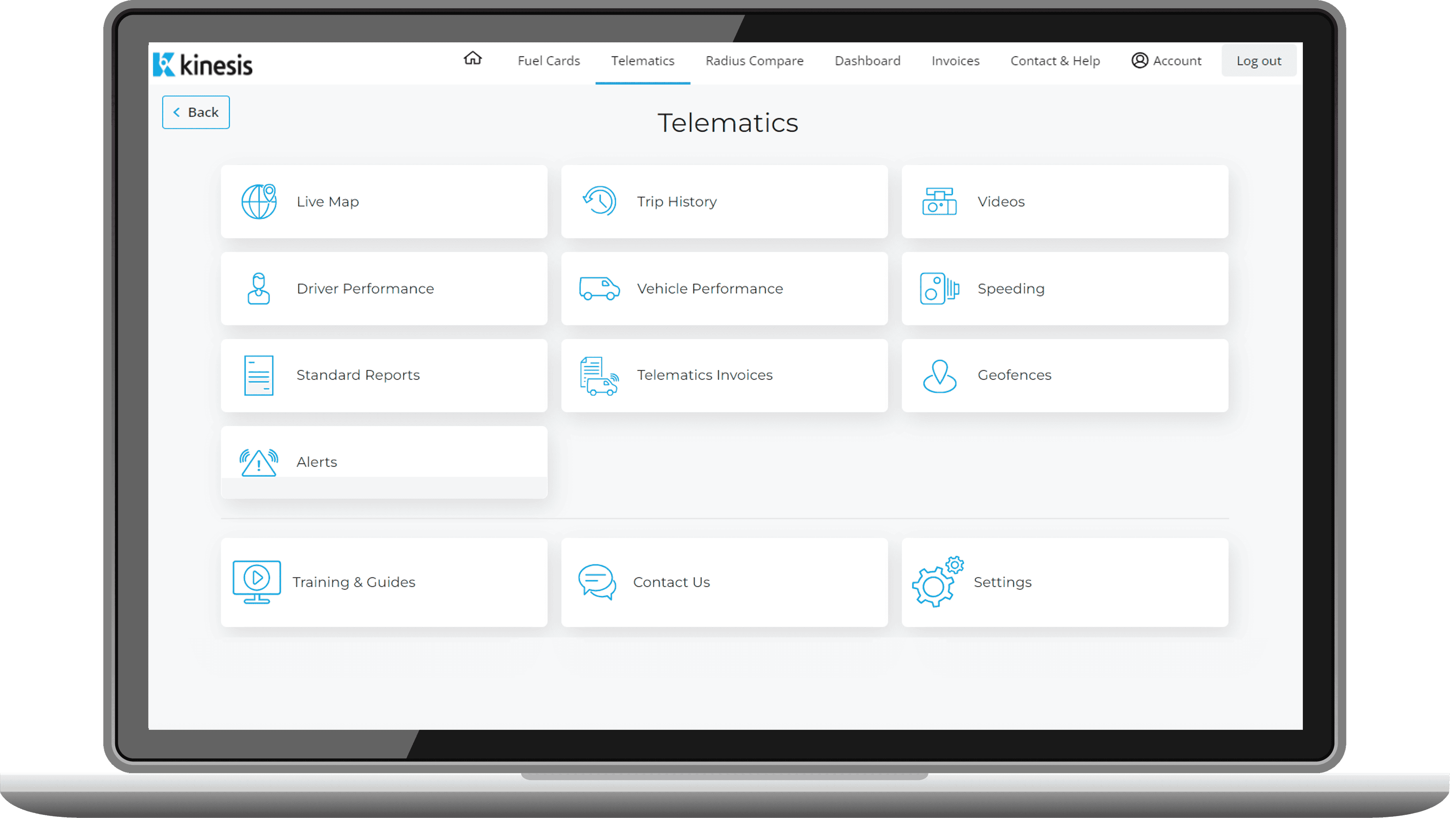
Live streaming now available on Kinesis
The new 'Live Streaming' feature is now available for all Kinesis users, enabling you to stream live video directly from the platform.
What's new?
- Live streaming: you can now access up to 5 live streams per day, per camera.
- Duration: each stream can last up to 60 seconds.
- Supported devices: available for both vision-uno and vision-duo (CV200 device only).

'Contact us' page
The 'Contact us' page has been updated to enhance operational efficiency and improve overall customer experience:
- Amendment to tile options: more specific categories to streamline the enquiry process.
- Important required fields for supplementary information: ensuring we gather all necessary details upfront to address customer needs promptly.
- Feedback feature: a new option for customers to give feedback directly through the platform.
- Cancellations tile: this will include a prompt for a follow-up call to address customers' concerns and help retain them.
- Installation tile: customers can request an installation, deinstallation, and/or cancel an installation.

Asset tracking available in Kinesis
We have launched a new asset tracking device - the neon-s - and as part of this launch, customers of Kinesis can now take advantage of our asset tracking product, as well as vehicle tracking and vehicle cameras.
The neon-s device is designed for simple GPS tracking. It's a robust device with replaceable batteries that can be easy self-installed, or even moved between different assets as required. It can be fitted on all types of assets, including vehicles, machinery and equipment, or even other items of high value.
What features are available?
- Long battery life – 3 years (can be influenced by different factors)
- Replaceable batteries
- Battery % visibility
- GPS ping location (four times per day)
- Slim and easy-to-install
- Transferable between assets
- IP68 rated ingress protection (water and dust resistance)
The neon-s is ideal for tracking important assets, or can be used in conjunction with our vehicle tracking and vehicle camera solutions as an additional layer of tracking.

Video request page
The video search page has been updated to simplify the camera footage download. The page has just two tiles, making it clear whether you are here to get new footage or view existing footage. What are the objectives?
- Simplify the process: our goal is to reduce the time and effort required to access important footage,
- Improve incident discovery: users can promptly download and review footage to understand events, which aids in resolving disputes, conducting investigations, and improving driver performance,
- Clarify the options: make it clear to view 'Event' footage vs 'Requested' footage.

CAN data available on Kinesis
Previously, users could only access CAN data - primarily fuel level, odometer and RPM information, plus battery level and range for EVs - through Kinesis Pro.
This data can now be accessed via our Kinesis platform, meaning customers using stratus tracking devices can benefit from the additional data capture without using Kinesis Pro.
**CAN data availability via Kinesis applies only to customers who have opted for Stratus-e (OBD).
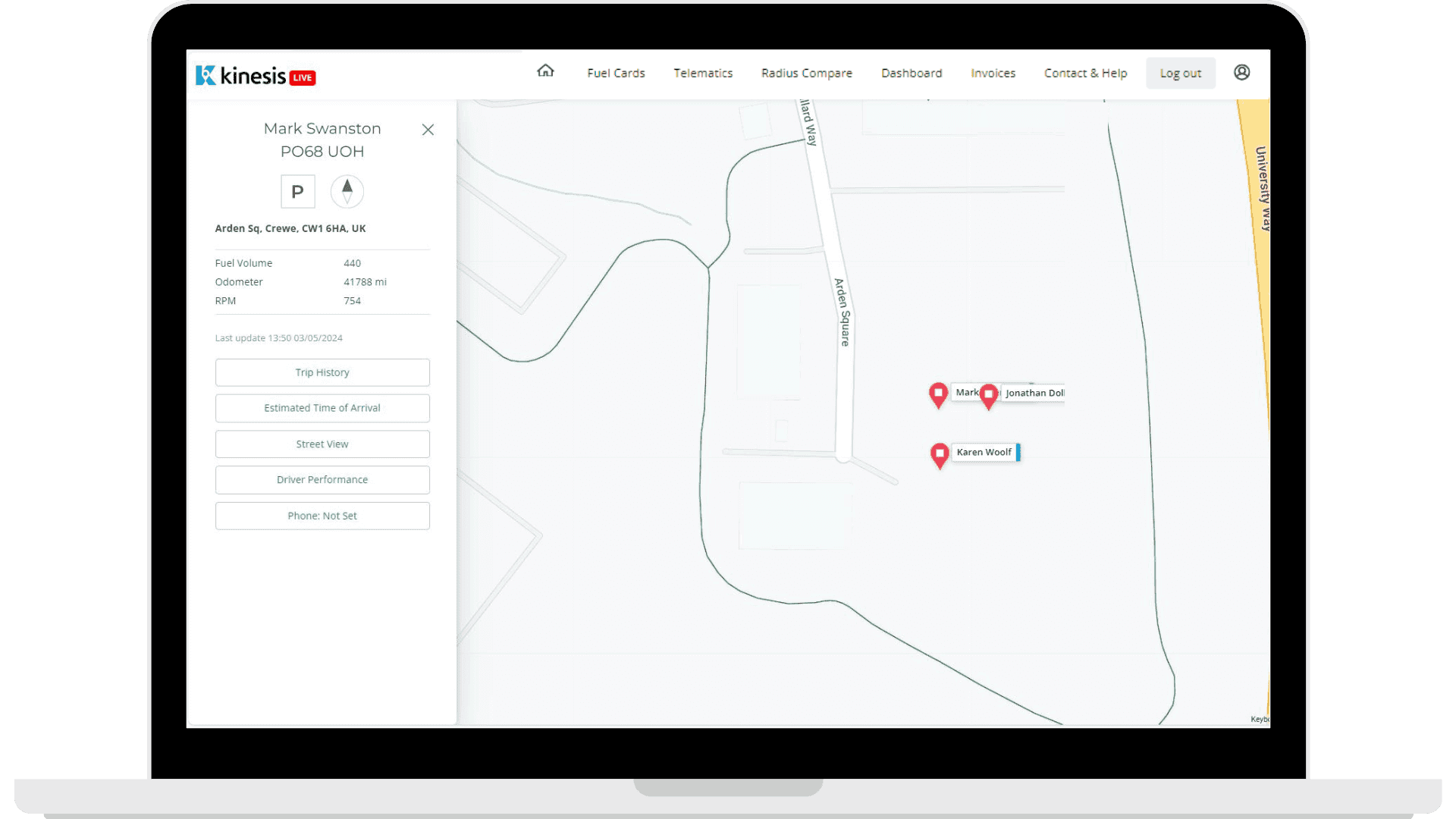
Recording business, private and commute mileage
We have improved how private/business mileage is managed on the Kinesis platform. This change applies to both the Driver App and the web-based platform. As a result of the change:
- Drivers now have the ability to select whether a trip is business, personal, or commute with the Driver App,
- Fleet managers can change the designations of trips in the Trip History section of Kinesis,
- Reports have been updated to include this information to help with local legislative requirements.
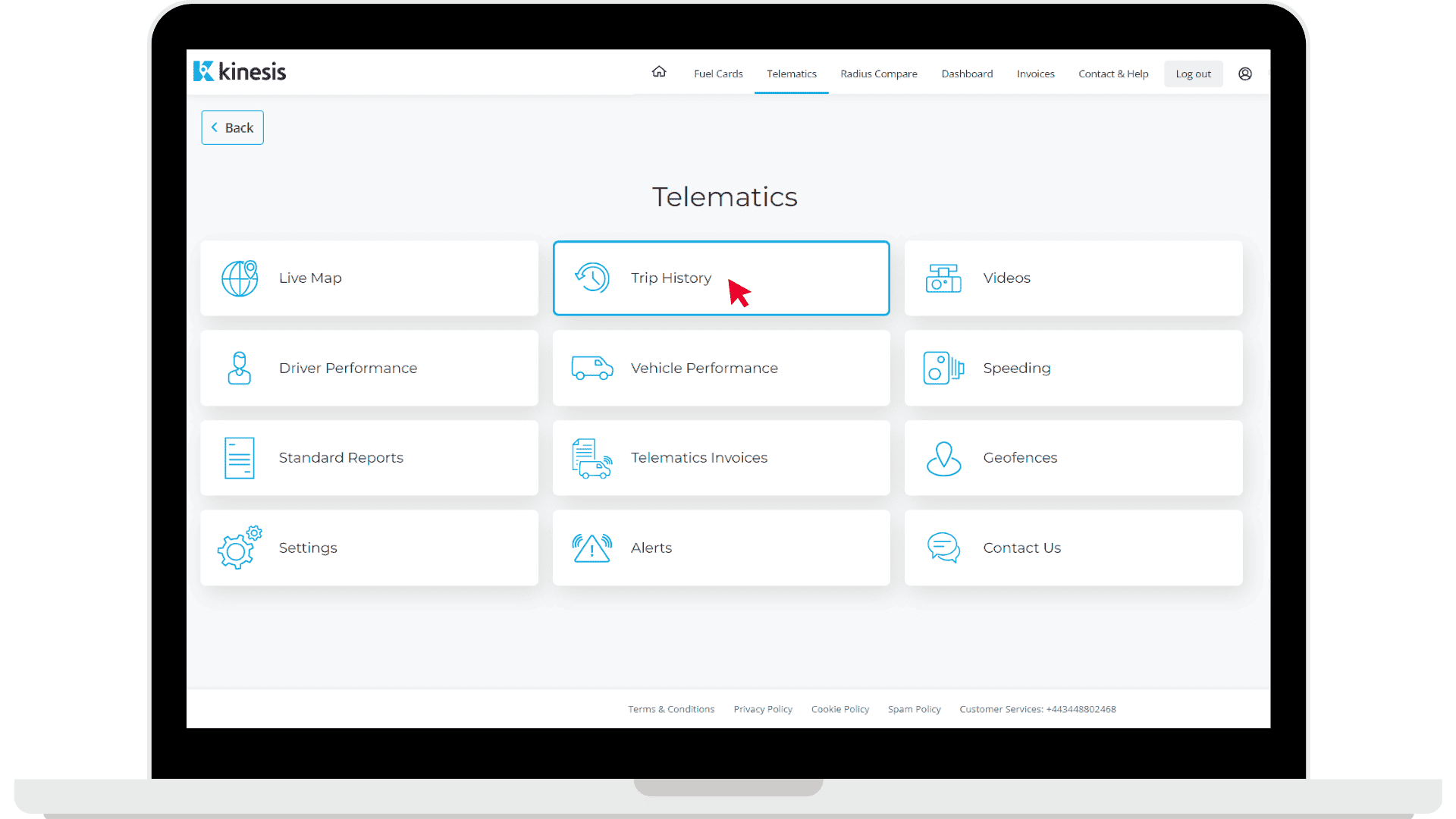
Need help?
Can’t find what you are looking for?
Go to the contact page on Kinesis, our experts are on hand to help with any queries you may have.

Partnership
Why choose Radius?
With innovative solutions built around the needs of our customers, we've established an international reputation for helping businesses grow sustainably.
Expertise
Our team has over 35 years of experience helping more than 470,000 customers globally.
Trust
We are an internationally-acclaimed provider with numerous awards for our products and services.
Choice
Choose from our range of fleet, mobility and connectivity solutions that can be tailored to suit your needs.
Solutions
Use our award-winning technology and services to save your business time and money.